|
In this example, we'll look for the class for low power resistors, using the Class Select menus.
Start with the Class Select menu..

As this is a standard, off-the-shelf component, select "Stock"..

Go to the next menu..

As this is an electrical component, select "Electrical"..

Go to the next menu..

As this is a resistive component, select "Resistors"..

Go to the next menu..

As this is a fixed (not variable) resistor, select "Fixed"..

Go to the next menu..

As this is a low power resistor, select "Low Power" (which happens to be the default selection).
We have selected the low-power resistor class.
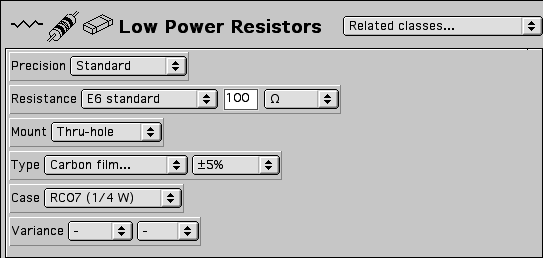
Later we'll see how we'll use the tools in this Class panel to specify a particular resistor.
|
|
|
|
 |