|
In this example, we'll look for the class for low power resistors, using the Search Field.
Enter "Resistor" in the Search field, then either press the "Return" key, or click the "Find" button next to it.
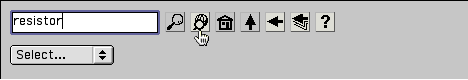
You are presented with a list of all the classes that include that word.
As this is a fixed (not variable) electrical resistor, click the line that says "Stock > Electrical > Resistor > Fixed > Low-power"
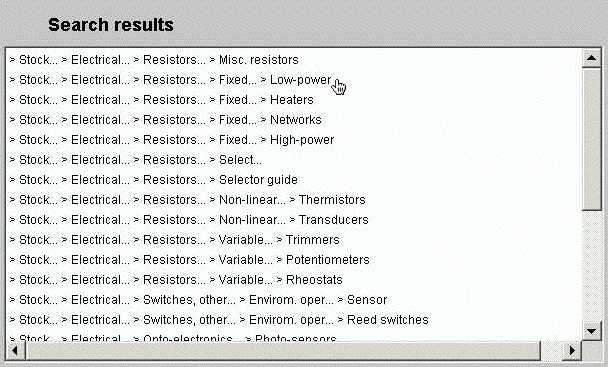
We have selected the low-power resistor class
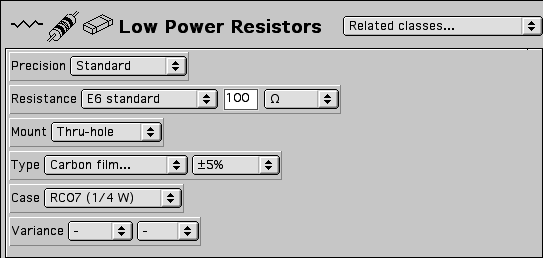
Later we'll see how we'll use the tools in this Class panel to specify a particular resistor.
|
|
|
|
 |